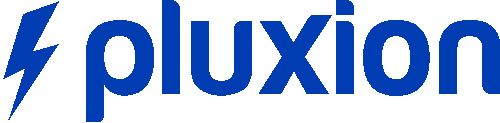The Pluxion Knowledge Base is designed to help you find quick answers and clear guides about our services. Here’s how to make the most of it:
Quick Search
At the top, you’ll find a search bar. Type a keyword related to your question (for example: email, SSL, domain) and the available articles will appear.
Browse by Category
The content is organized into nine main categories:
-
Home
-
Quick Start Guides
-
Web Hosting
-
Domains
-
Corporate Email
-
Security and Backup
-
Billing and Payments
-
Frequently Asked Questions (FAQ)
-
Advanced Support / Developers
Each category includes practical articles for different levels of experience.
Article Structure
Each article is written to be short and clear, with numbered steps and examples when needed. If you are a beginner, follow the quick start guides. If you are more experienced, you will find technical details in the advanced support section.
Stay Updated
The Knowledge Base is constantly updated. Check back regularly in the categories you use most to discover new guides and solutions.
Can’t Find What You Need?
If you can’t find the information you’re looking for, you can open a ticket from your client area. Our support team will be available to help you.